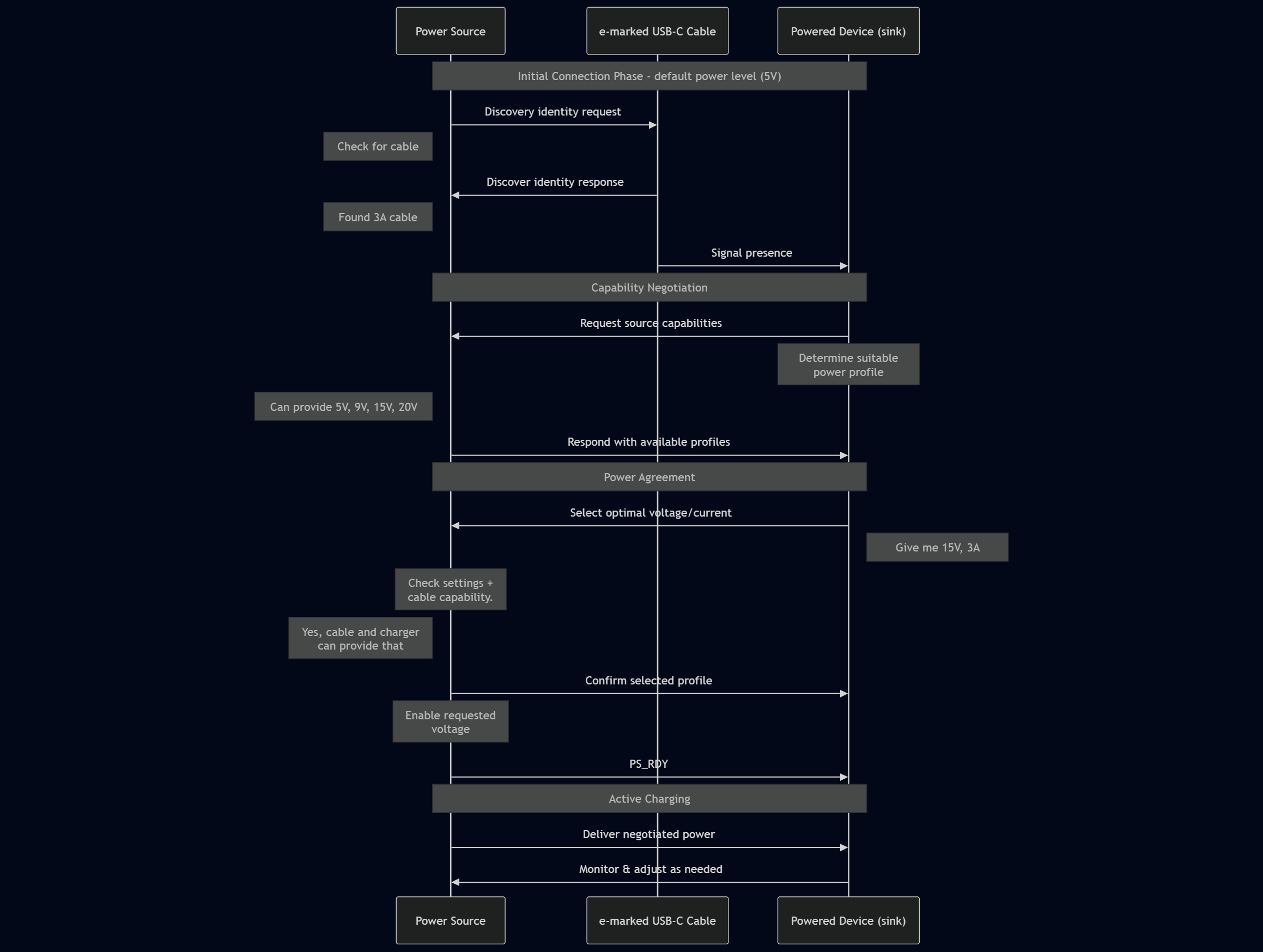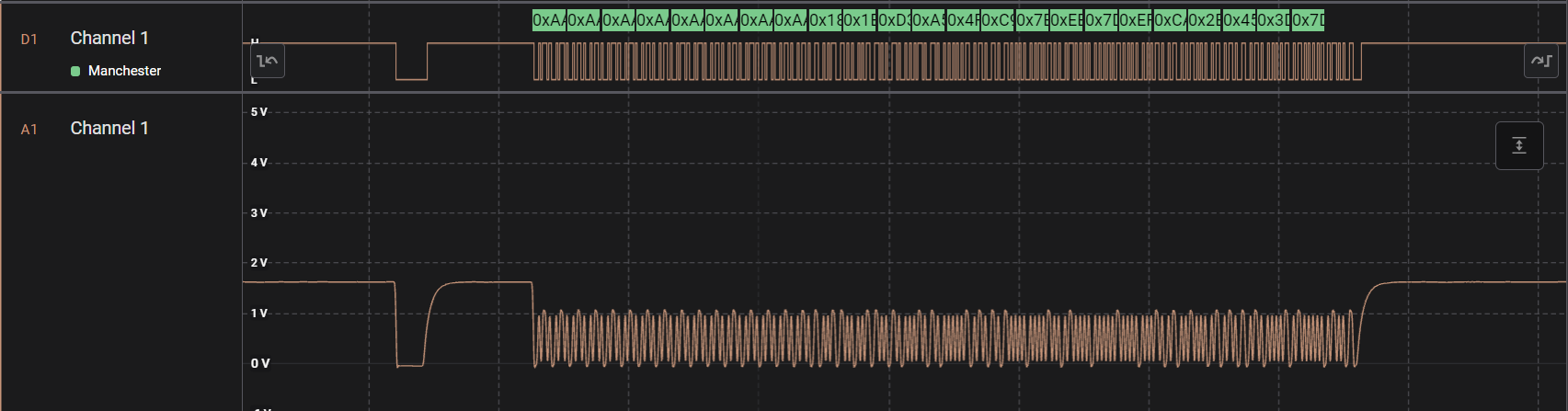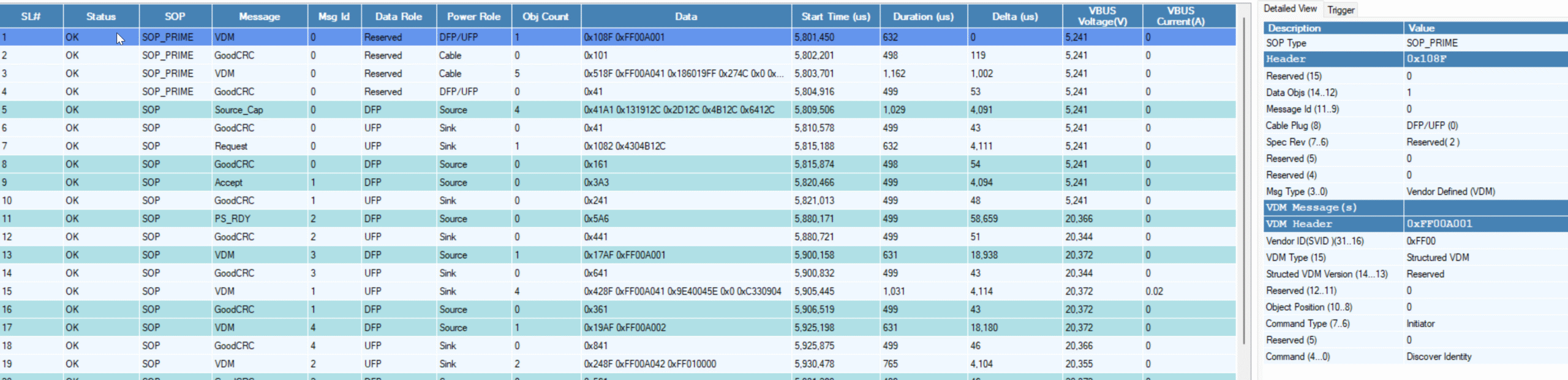I bet you plug in your phone to a charger every day. (Or if your phone is old like mine, you’re plugging in multiple times a day.) But do you know how much is going on in your USB charging system? Beneath that simple cable and the devices on each end, a complicated protocol ensures that your device can communicate and charge safely and effectively. In this blog, we’ll break down how USB-PD works, from cable detection and power negotiation to role swaps and the importance of cable design—equipping you with a better understanding of what makes this protocol a cornerstone of today’s connected devices.
Key Features
- Higher Power Transfer: USB PD can deliver up to 100 watts of power (240 watts in USB PD 3.1), enough to charge larger devices like laptops.
- Dynamic Power Adjustment: It dynamically adjusts the power flow to suit the connected device’s needs, ensuring efficient and safe charging.
- Bi-Directional Charging: USB PD supports bi-directional charging, meaning it can both send and receive power.
Power Specifications
USB-PD supports various power levels depending on the device’s needs
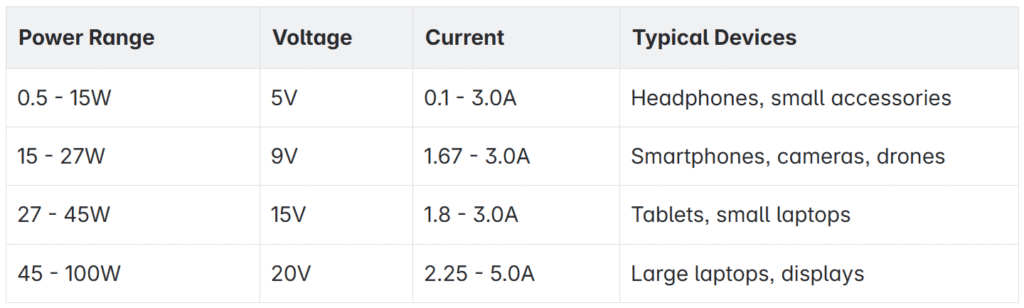
from androidauthority.com
USB Type-C Pinout and Reversibility
USB-C connectors are 24 pins, as shown in the diagram below. The relevant pins for USB-PD are:
- GND: return path
- VBUS: main system bus (5V, 9V, 15V, 20V)
- CC1/CC2: CC lines used for cable detection, orientation and current advertisement. Note that one of the CC lines may become VCONN (which can power an electronically marked cable)
How USB-PD (USB Power Delivery) Works
USB-PD operates through a sophisticated communication system between devices and chargers. We can break it down into 4 phases.
1. Device Detection Phase
- When a device is connected to a USB-PD charger, the system first detects the connection at the hardware level.
- No power is delivered during this initial detection.
2. Communication Phase
- The device and charger establish a dedicated communication channel.
- This channel is separate from the power delivery lines.
- The device sends its identity and capabilities to the charger.
- The charger responds with its available power options.
3. Negotiation Phase
- The device requests its preferred power configuration.
- The charger evaluates the request against its capabilities.
- Both devices agree on the optimal power level.
- If no agreement is reached, they default to a safe power level (5V, 500mA).
4. Power Delivery Phase
- Once negotiation is complete, power delivery begins.
- The charger supplies power at the negotiated voltage and current.
- The device monitors and controls the power reception.
- Power delivery continues until either device requests a change or the connection is broken.
Understanding the CC Line
This negotiation happens on the CC line (Configuration Channel), which also serves as a continuous power management signal that indicates the current level after initial negotiation. It uses specific voltage levels to indicate power delivery status:
- Different voltage levels on the CC line represent different power states
- The line remains active during power delivery
- Changes in CC line voltage can trigger immediate power adjustments
Role Negotiation
In USB Power Delivery (USB-PD), role negotiation allows devices to dynamically change their power roles (source/sink) and data roles (downstream/upstream). This is useful for dual-role power (DRP) devices like smartphones, laptops, and docking stations that can act as either a power provider (source) or a power consumer (sink).
Types of Roles in USB-PD
Power Roles
- Source → Provides power.
- Sink → Consumes power.
- Dual-Role Power (DRP) → Can switch between Source and Sink.
Data Roles
- Downstream Facing Port (DFP) → Acts as the host (provides data to a peripheral).
- Upstream Facing Port (UFP) → Acts as the peripheral (receives data from a host).
- Dual-Role Data (DRD) → Can switch between DFP and UFP.
Although source and sink refer to the power roles, and DFP and UFP refer to the data roles, you see source → DFP and sink → UFP used interchangeably in documentation. However, these roles are actually independent.
Role Negotiation Process in USB-PD
Initial Role Determination
1. When two USB-C devices connect, the CC (Configuration Channel) lines determine the initial power and data roles:
- The device with the pull-up resistor (Rp) on CC becomes the Source (provides power).
- The device with the pull-down resistor (Rd) on CC becomes the Sink (consumes power).
- The device that detects an Rd on its CC line acts as DFP (host), while the other becomes UFP (device).
2. If both devices are Dual-Role Power (DRP), a randomized process decides the initial roles.
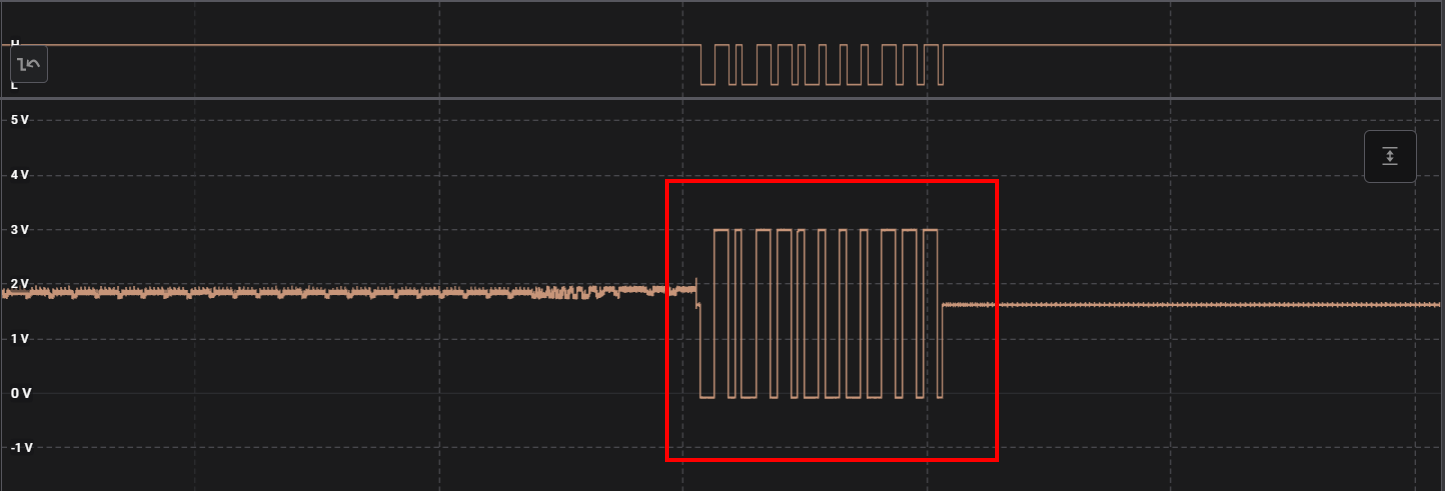 DRP role toggling between source and sink (switching between Rp and Rd)
DRP role toggling between source and sink (switching between Rp and Rd)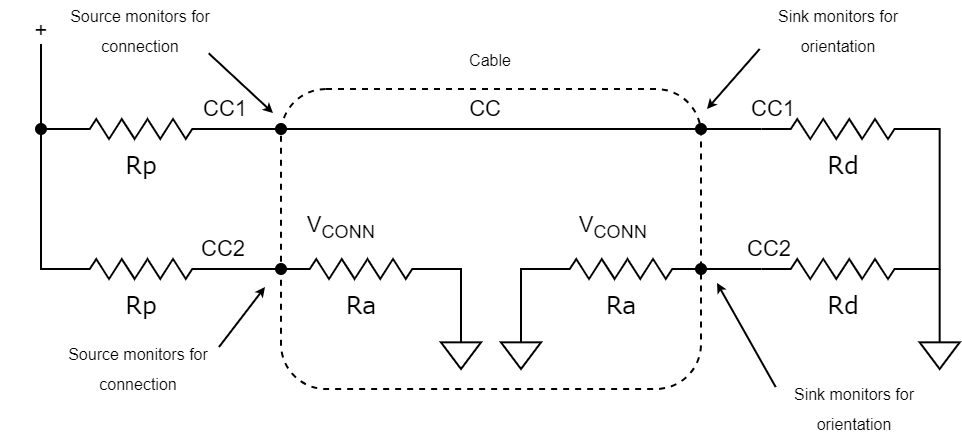 Cable detection with e-marked cable (Adapted from USB Type-C specification v1.2, Figures 4 and 5)
Cable detection with e-marked cable (Adapted from USB Type-C specification v1.2, Figures 4 and 5)
Power Negotiation Process in USB-PD
Below is a sequence diagram overview of part of the power negotiation process
You can download custom analyzers to decode the packet data using a Saleae logic analyzer.
Power Role Swap (PRS)
- A device can request to switch roles using the Power Role Swap (PRS) command.
- The current Source sends a Power Role Swap Request message.
- The current Sink responds with Accept or Reject:
- If Accepted, the devices swap roles.
- If Rejected, the original roles remain.
Example:
-
A phone (Sink) charging from a laptop (Source) can request to become the Source and supply power back to the laptop.
Data Role Swap (DRS)
- The data role can be swapped using the Data Role Swap (DRS) command.
- The current DFP sends a Data Role Swap Request.
- The UFP either Accepts or Rejects the request.
- If accepted, the devices switch roles:
- The DFP becomes UFP (host → device).
- The UFP becomes DFP (device → host).
Example:
- A laptop (DFP) connected to a dock (UFP) may want to switch roles so the dock becomes the DFP and controls peripherals.
VCONN Swap
- If an Electronically Marked Cable Assembly (EMCA) is present, one device must provide VCONN power to the cable’s circuitry.
- A device can send a VCONN Swap request to change which device provides VCONN.
USB Cables
- USB-C unmarked cables: These do not support USB-PD and typically only populate one of the CC lines (which are not technically “CC” lines in USB-C 2.0). This allows the host to detect the orientation of the cable (for D+/D-).
- Electronically Marked (E-Marker) Cables: These cables contain an E-Marker chip that communicates the cable’s capabilities, such as power delivery and data transfer rates.
- Power Transmission: E-Marker cables can support up to 100W of power transmission, ensuring safe and efficient charging for high-power devices.
- Identification: E-Marker cables are essential for devices that require higher power levels, such as laptops and high-performance peripherals.
You can only have 1 e-marked cable per connection, and cable extenders are not supported for two main reasons.
First, USB-C and USB-PD Rely on fixed cable length and integrity
- In USB-C, the CC lines are critical for detecting cable orientation, power negotiation, and communication between the Source and Sink.
- USB-PD expects a direct connection between the devices (or an e-marked cable), and adding an extender disrupts the expected topology.
Second, extenders Break USB-C Connection Logic
Problem 1: CC Line Disruption
- A standard passive USB-C cable only passes one CC line.
- If you add an extension cable, the devices may not detect orientation properly.
- If both CC lines are passed, it could confuse role detection and disrupt negotiation.
Problem 2: E-Marker Detection Fails
- E-marked cables have an internal chip that is queried during power negotiation.
- If an extension cable is added, the Source may fail to detect the e-marker, leading to power limits (e.g., 60W max instead of 100W).
Problem 3: Increased Resistance and Voltage Drop
- USB-PD supports up to 5A at 20V (100W), which requires carefully controlled resistance in the cable.
- An extender increases resistance, causing voltage drops and potential overheating (and therefore fire hazard).
- This is why 5A cables require an e-marker to ensure proper power transmission—and extenders aren’t accounted for in this system.
This can be a challenge for testing or test systems where you need intermediate connections to simply be passed through. However, some test cables are available for compliance testing. ($200 for a single 1-foot cable!) In addition, there are bulkhead connectors with flying leads which pass through all the signals.
Conclusion: USB Power Delivery Explained
USB Power Delivery (USB-PD) has significantly improved the way modern devices charge and communicate power needs—making fast, flexible, and intelligent charging possible over a single USB-C connection. Whether you’re powering a smartphone, laptop, or docking station, USB-PD dynamically negotiates the optimal voltage and current to deliver safe and efficient energy transfer. The nuances of cable integrity, role negotiation, and the communication protocol can be a challenge during development, but this complexity is what allows us to power such a wide variety of devices. Using USB-PD allows us to use the same cables for many different devices, reducing electronic waste and saving money for consumers.


 image from
image from